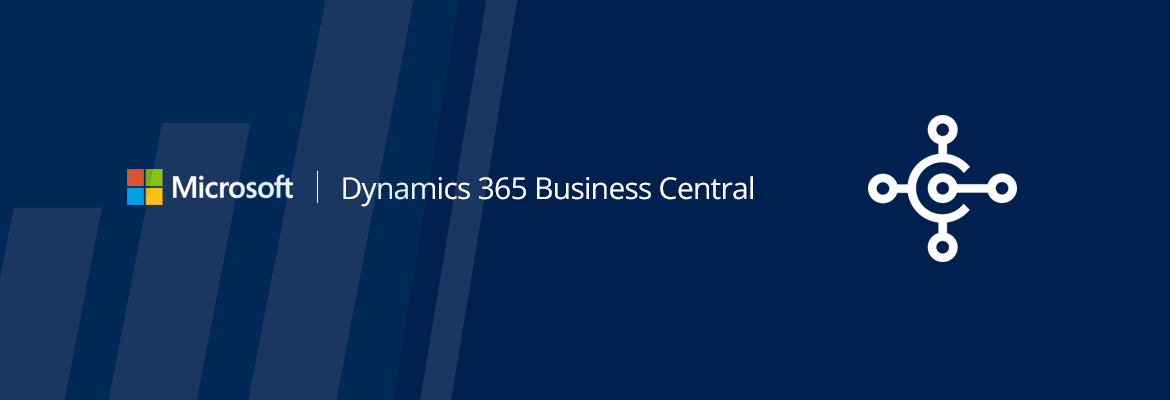
Business Central API – list of all endpoints for the API
When playing around with the Business Central API, I noticed that the documentation was quite brief on how to call an API endpoint. This ultimately resulted in quite some trial and error, eventually finding the correct endpoint. Are you struggling to find the correct endpoint URL for your environment? Say no more, this blog post has you covered!
BC13:
- SaaS single tenant: https://api.businesscentral.dynamics.com/v1.0/<yourTenantID>/api/beta/companies.
- We provide the beta parameter here, because the API was still in bèta when BC13 was released.
- SaaS multi tenant: https://api.businesscentral.dynamics.com/v1.0/<Azure Tenant ID>/<Company ID>/api/beta/companies.
- On-Prem:
- https://nav.contoso.com:7048/bc/api/beta.
BC14 and up:
- SaaS single tenant: https://api.businesscentral.dynamics.com/v2.0/<Business Central Tenant ID>/production/api/v1.0/companies.
- Change the Production parameter into Sandbox if you want to call the API on a sandbox environment.
- SaaS multi-tenant: https://api.businesscentral.dynamics.com/v2.0/<Azure Tenant ID>/<Company ID>/api/v1.0/companies.
- The Azure tenant ID can be obtained through the Azure Portal.
- On-Prem:
- https://nav.contoso.com:7048/bc/api/v1.0.
For more information on how to connect to an on-prem environment, you can check the following blog post: https://ruudvg.com/2020/03/22/connecting-power-apps-to-business-central-on-premises-data/. Enjoy and happy integrating! The original Microsoft documentation can be found here: https://docs.microsoft.com/en-us/dynamics-nav/endpoints-apis-for-dynamics.

не работает сайт m3ga gl – m3ga вход, m3ga не работает